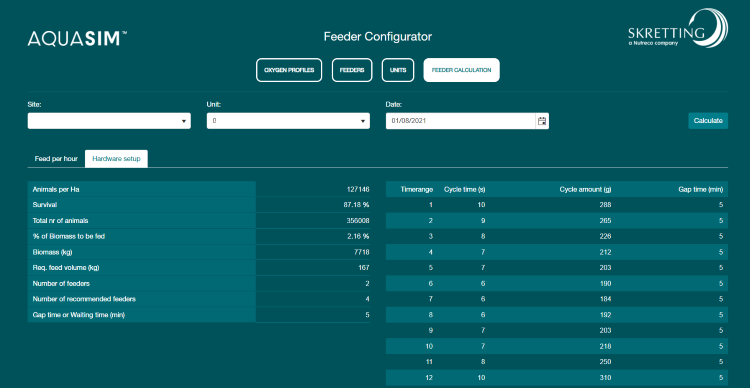Daily feeding
'Daily feeding' module gives feed recommendation for each production group of a site on a specific day.
This module gives advice on the feed distribution during the day based on oxygen profile and provide the foundation for the connection with feeders. There are 4 tabs: oxygen profiles, feeders, units, and feeder calculation.
To create a new oxygen profile, first click '+ add oxygen profile', and fill in the name of the oxygen profile and select a country in the drop down menu. Then provide the average oxygen level per hour during the day. At last, save the input. It's possible to edit, delete and copy an existing oxygen profile. 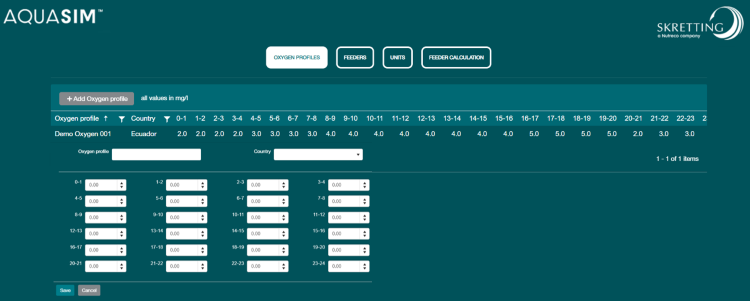
Click '+ Add Feeder' to add a new feeder. Fill in all the fields to provide the information about the feeder and save the input. It's possible to edit and delete an existing feeder.
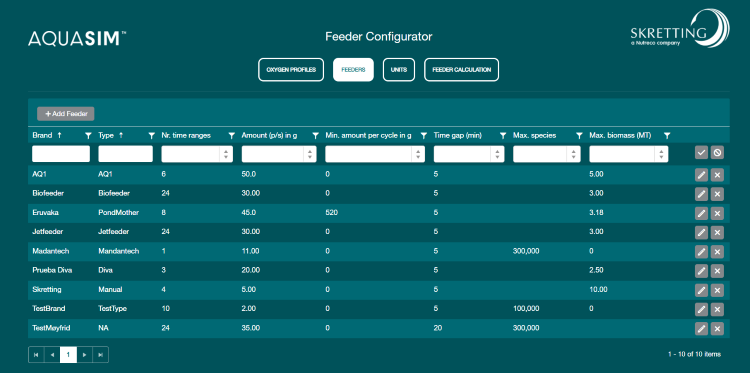
Click on the pencil icon to provide information about feeders for production groups. Fill in the fields and save the input. 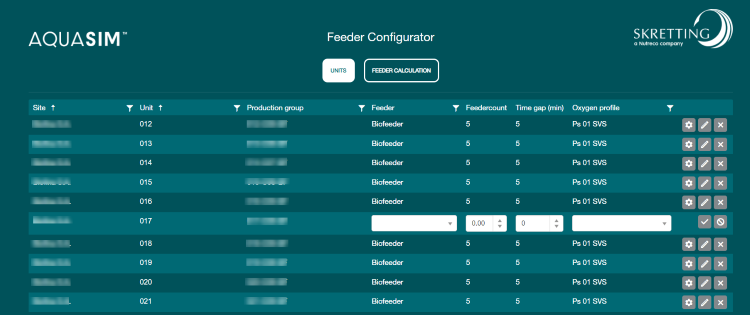
Click on settings icon to configure time ranges where you can edit time ranges by checking the applicable boxes for each feeder.
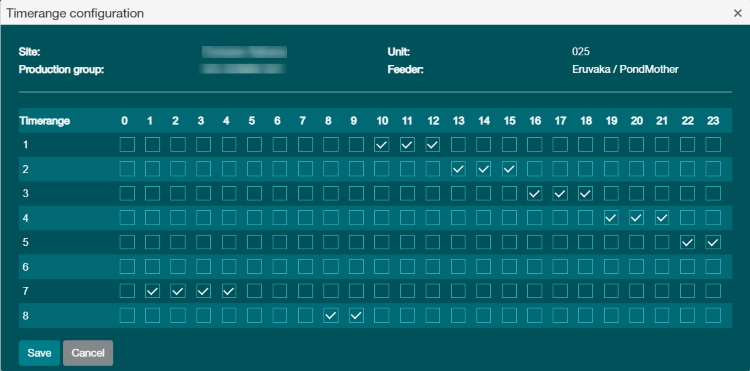
First, select site, unit and date, and then calculate. You can see the overview of the total feed amount per hour of the day.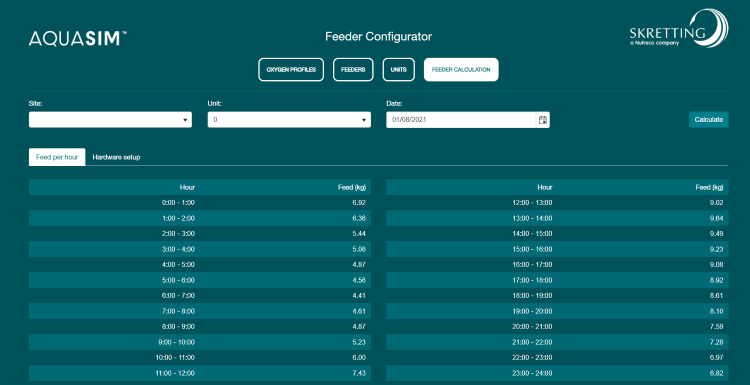
In the hardware setup, you can check the recommended feed volume and the number of feeders for the day. The overview per time range is provided as well.