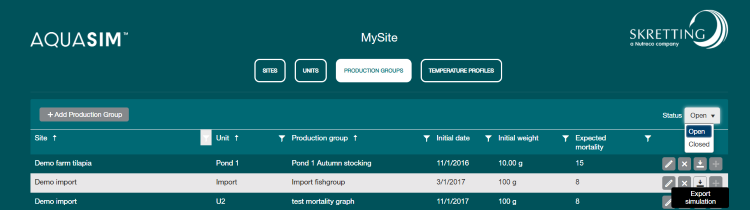Feed setup
In 'Feed Setup' module, you can set up complex and dynamic feed plans and make changes to feed plan and feed line.
This module is used for setting up of site, unit, production group and temperature profile in AquaSim. It is the first step to use AquaSim, and all setting are company specific, meaning everything created in 'My site' is only available for the specific company. Please note it is necessary to have correct temperature profile and feed plan (can be created in 'Feed setup' module) ready before setting up the farms in 'My site'.
In the 'Sites' tab, click on '+Add Site' to create a new site. Fill in the fields and use drop down menu where applicable. Some of the information will be used as the default setting for the units and the production groups associated to this site. It is possible to edit the fields later. Remember to click 'save' at last.
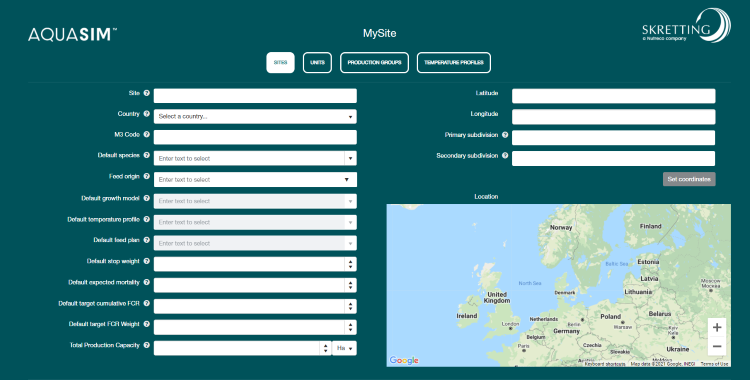
In the 'Units' tab, click '+Add Unit' to create a new unit and fill in the fields to provide more information about the farming environment. It is possible to edit the fields later. In the first drop down menu, choose the site that this newly created unit is associated to. One site can have more than one units. Based on the default species set in the site, more environmental parameters may be required to fill in. Remember to click 'save' at last.
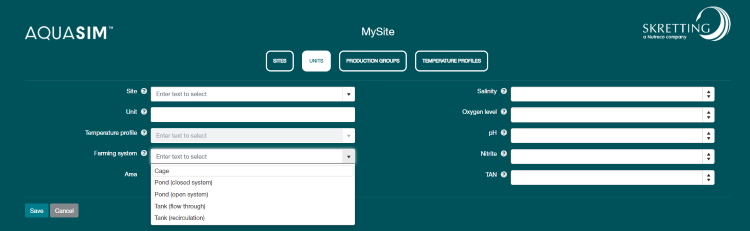
In the 'Production groups' tab, click '+Add Production Group' to create a new production group and fill in the following fields. It is possible to edit the fields later. In the drop down menu, choose the site and unit that this newly created production group is associated to. One unit can only have one active production group at a time, so the current production group needs to be closed before a new production group can be added in the same unit. Remember to click 'save' at last.
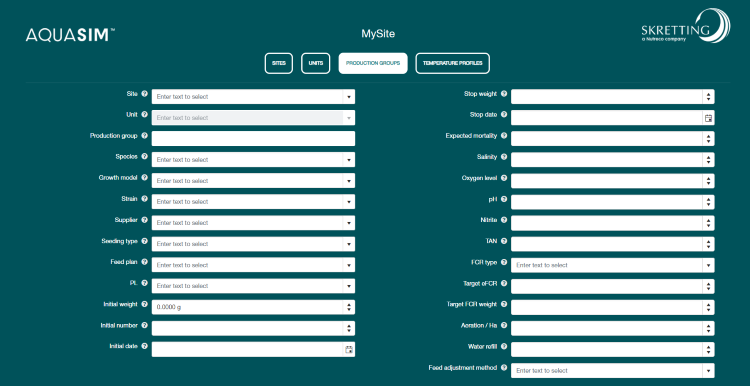
In this tab, you can also filter the status of production groups to see 'open' or 'closed' production groups, and download the detailed information of production groups.