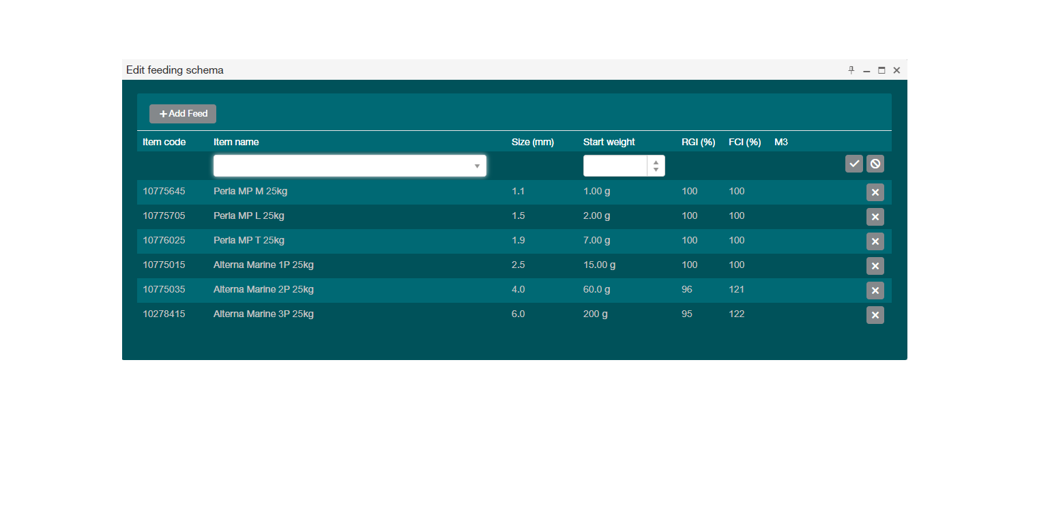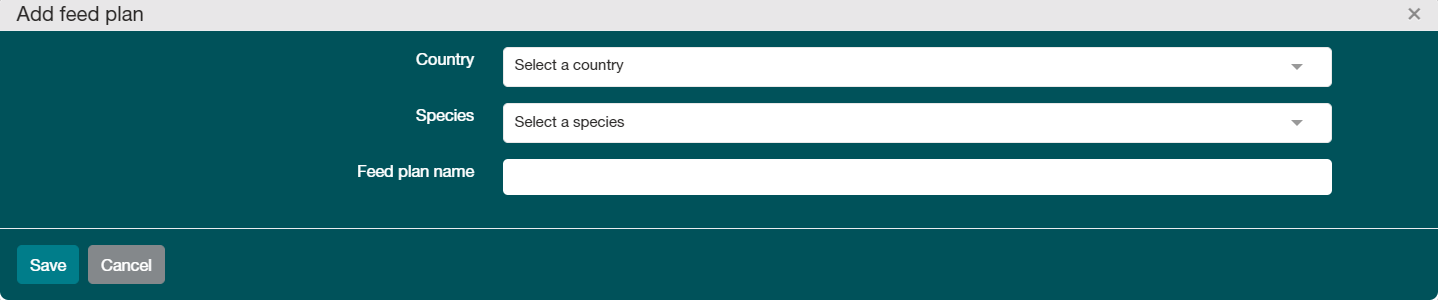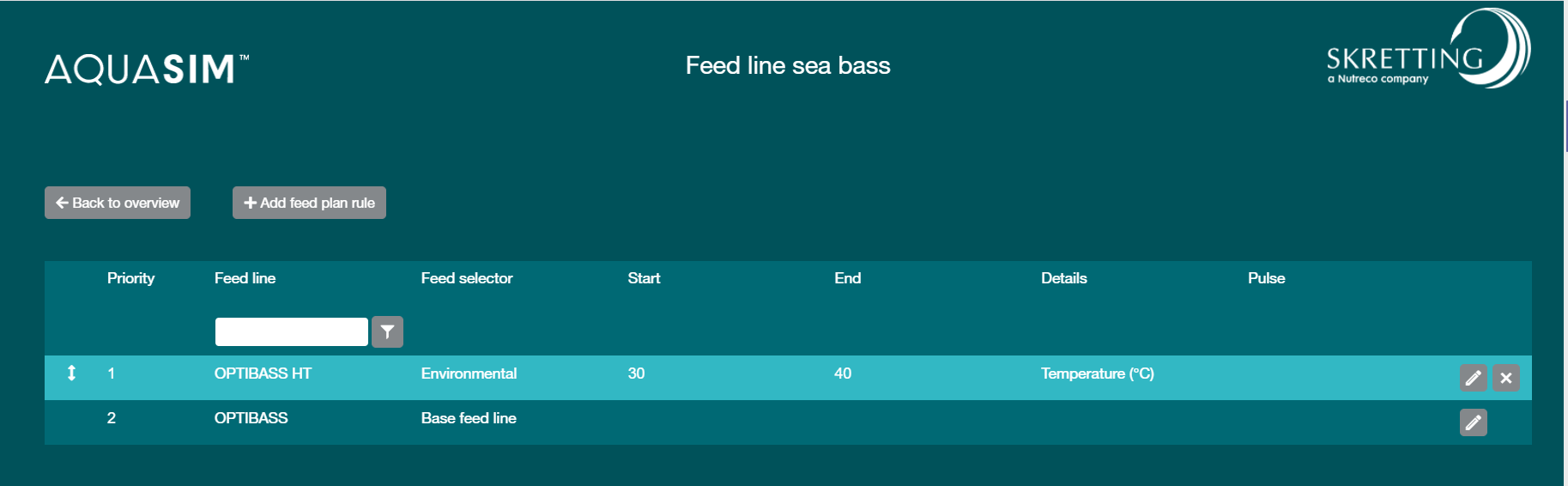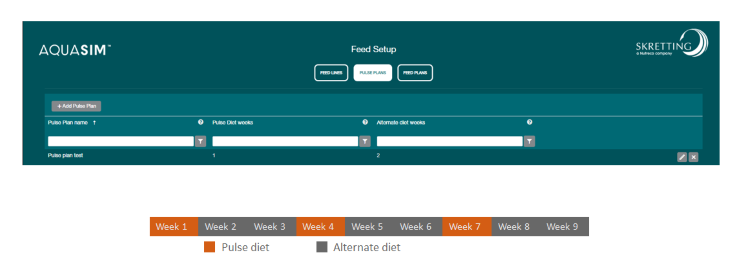Feed plan
Feed plan decides when to feed the animals what feed, and with feed plan rules, it is possible to set up complex and dynamic feed plan to achieve optimal growth.
Feed plan is company-specific, meaning only the users in the same company can see the feed plans created for this company. Feed plan is also country- and species-related, so users can only find the feed lines with corresponding country and species when adding feed line(s) to a specific feed plan. So make sure to select correct country and species in the drop down menu when creating a new feed plan. Once the feed plan has a feed line, it is not possible to edit the country and species fields.
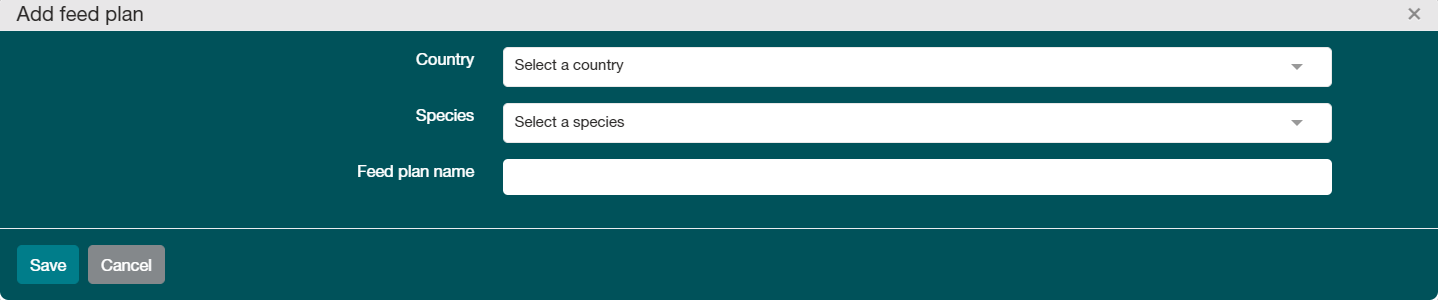
For each feed plan, there needs to be at least one feed line. It is possible to only use one feed line. The first feed line added to a feed plan is called ‘base feed line’, and in this case, AquaSim will only use the feeds from this one single feed line based on the weight of the animals.
It is also possible to create more complex feed plans where the feed recommendations are based on date, production day or environmental parameters. To do so, set up and prioritise feed plan rules to use different feeds under different circumstances.
- Set up the base feed line. The first feed line added to a feed plan will be the 'base feed line' and it has the lowest priority.
- Add other feed plan rules using the selectors of 'date', 'day' and 'environmental parameters'. For example, when adding a feed plan rule of using feed line HT when the water temperature is higher than 30 degree celsius, AquaSim will use the feed based on the animal weight from feed line HT when the temperature is higher than 30 degree celsius.
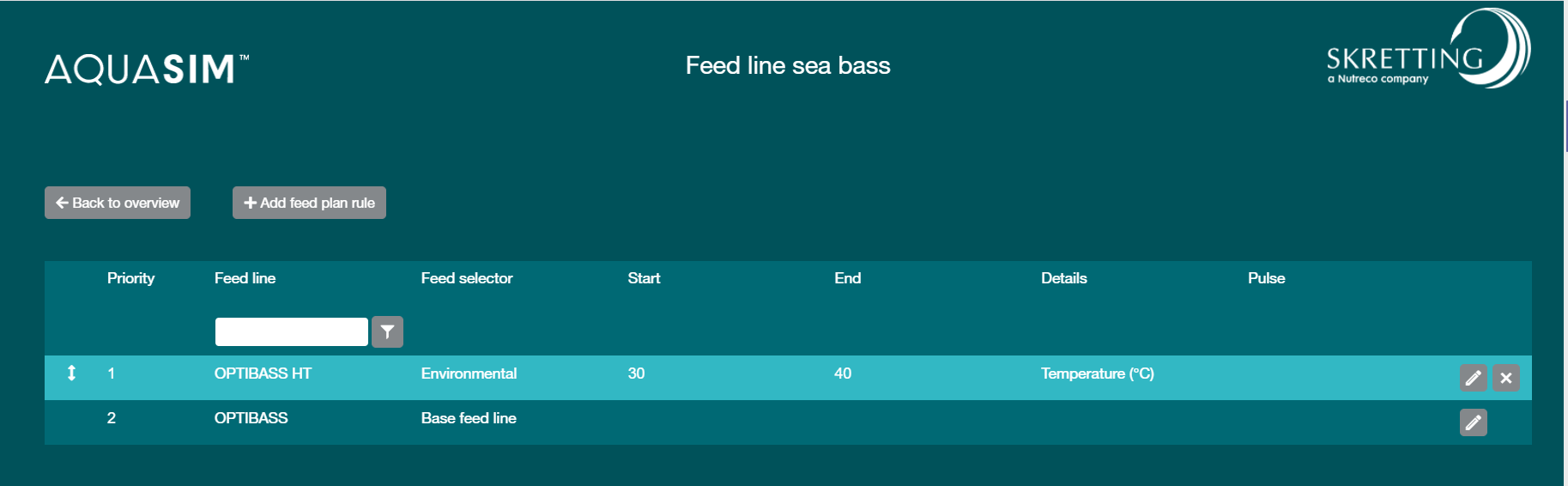
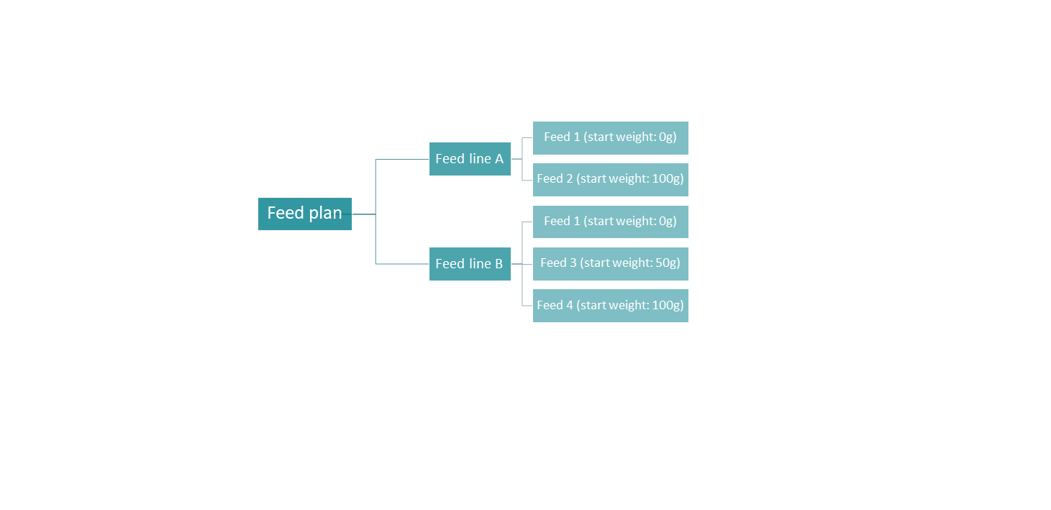

 to edit feeding schema for a specific feed line. Click 'Add feedingschema' to add new feed. Select the feed with correct pellet size in the drop down menu of item name, and the options available are the feeds from the countries defined in feed origin for this feed line. Then decide the start weight for using such feed and complete the feeding schema by adding more feeds for other start weights if necessary.
to edit feeding schema for a specific feed line. Click 'Add feedingschema' to add new feed. Select the feed with correct pellet size in the drop down menu of item name, and the options available are the feeds from the countries defined in feed origin for this feed line. Then decide the start weight for using such feed and complete the feeding schema by adding more feeds for other start weights if necessary.